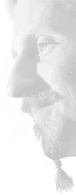At least I have one reader ;-)
Greg comments on my new design.The only thing I'm missing compared to the previous version is the little picture on the top, which was clearly showing in which category we were...I was so frustrated that I could not create categories on the fly. It required a trip to PhotoShop each time. By dropping the image I could make it much easier. Irony has it that since the change I have of course not added a single category. But at least I just activated the multi category and it seems to be working. Well anyway, I'm starting to prepare the next lift that will bring back the icons without the trip to PhotoShop and hopefully fix some other annoyances.
Alpha Party
 Yesterday we had a icogs get together to celebrate the alpha version. I want to thank everyone who took the time to come and hope they now have a better idea of what icogs is about.
Yesterday we had a icogs get together to celebrate the alpha version. I want to thank everyone who took the time to come and hope they now have a better idea of what icogs is about.
Very cool!
The archives work and so do the categories. Just figured out that I can do some really cool stuff with the categories. In the category template I added a bit of Cog code to the banner image that now feeds a custom banner for each category: <img src="" cog:attribute="src = text:/img/${#url}_banner.gif" ... > this allows me to point to a custom image for each category. Here you can see the results: Still have lots of ideas for improvements using the categories but still need to check if they are possible... Vincent HELP!News is spreading fast!
Oups... It seems we have a lot of expectations to live up to. Over at Defrang.com we can readthe upcoming icogs service powered by a killer templating engine. You'd better stay tuned...and over at Yabon we read:
which announce the very next revolution in the blog world (and a lot more actually)Well I guess I better get back to work on living up to expectations. Besides I also need to get the categories and archives working here.
Link Titles Added
I added link titles to the bookmarks on the left hand. Try it out roll over one and a little tool tip should pop up with a description. Only sad thing is that DreamWeaver chokes on the double cog:attribute: and rightfully displays it as an error. Ah well cant have everything work perfectly! Here is the code:<a href="" title="" cog:attribute="href = #url" cog:attribute="title = #description" cog:content="#title">
Update Oups I was going about it in the wrong way! Apparently you just put both attributes in one item and separate them with a ";" like this
<a href="" title="" cog:attribute="href = #url ; title = #description" cog:content="#title">
It's getting there...
OK so not everything is working as I thought, but it's close enough that I can start thinking of moving my site to public space. Well that is when I will post some relevant content of course.
I cheated on a couple of item...
The bookmarks does not yet have a latestBookmarks method so I cheated by adding a category new that I will need to remove and add as time goes by. Since we don't yet have a method to pick a random bookmark from a specific category I added another category "Current Fun" to take care of the Take Five item. I also cheated by creating a story sitem to hold the blob ant the bottom of the page. Since I could not yet use storyWith I just used latestStories and made sure there was only one item in the sitem.
Finally the FTP works!
Ouch that was sort off painful finally got everything else to work and not finding the FTP password. Anyway I finally found an old backup of the palm and uploaded it to the new one. There I was really frustrated to find the same password as I had tried earlier, but, after looking a little I figured that I probably has miss entered it into the palm. I started thinking of typical graphiti error that could have slipped in. Well first try worked!OK time to get the bookmarks to work!